Attention authors and writer-preneurs… we’ve designed a new companion theme just for you!
Build a stunning, professional website to boost your indie author brand and sell more books with Thrive Theme Builder.
Introducing Bookwise!
Bookwise features a clean, professional design that puts every part of your WordPress website in the best light, from your blog posts and pages, through to your new stunning homepage.
With zero coding skills, you can launch a beautiful, functional, and fully customizable website to build a successful author brand.
How does Bookwise help you achieve this? Let’s find out...
More...
Bookwise – A Modern WordPress Theme For Indie Authors and Writer-preneurs
Today we’re super excited to announce we’ve launched a brand new WordPress companion theme for Thrive Theme Builder!
We’ve been working on Bookwise for months, and now it’s finally available inside Thrive Suite!
You can check it out on our Bookwise demo site, or keep reading about the benefits and features below…
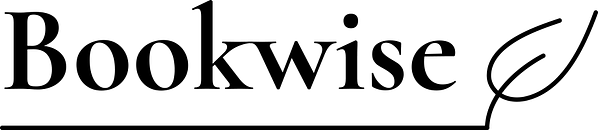
A Modern WordPress Theme for Self-Published Authors, Indie Authors and Writer-Preneurs
What Is Bookwise?
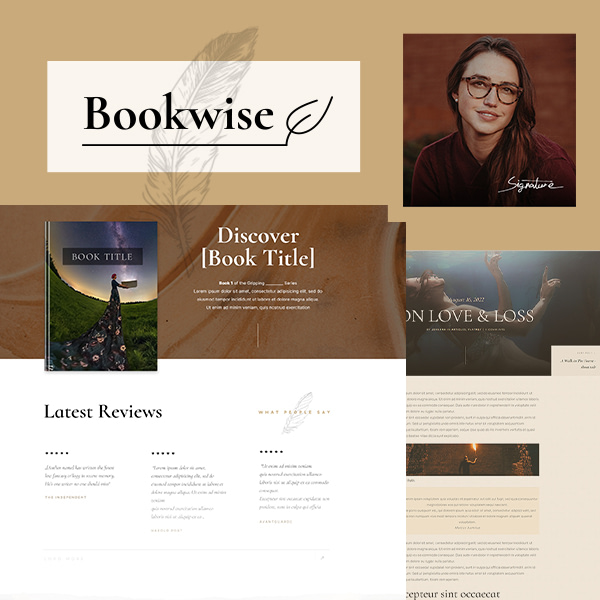
Bookwise is a brand new companion theme designed for authors and writer-preneurs.
Bookwise is a brand new companion theme for Thrive Theme Builder, designed specifically for self-published and independent authors.
This is the perfect theme to showcase your books, promote your personal author brand, and build a community of engaged readers who love your work.
Bookwise uses Smart Color Technology, totally customizable fonts, and specially designed author and book-focused features to create a professional feel for your writer brand.
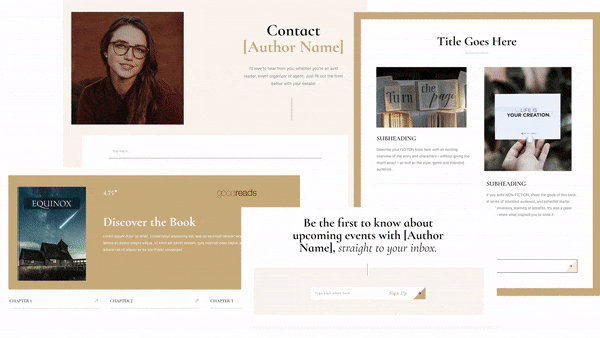
With Smart Color Technology, you can change the color of your theme with one click.
Installing and customizing Bookwise requires ZERO coding knowledge. Everything – from colors, fonts, page templates and more – can be configured using Thrive Theme Builder’s Site Setup Wizard and Visual Editor, so you’re free to focus on building the skills that will grow your online business instead of investing hours learning how to design your website.
What’s Included in Bookwise?
Bookwise comes with stunning, pre-designed templates for your homepage, blog posts, pages, special pages for book reviews and author events, background sections, Blocks, headers, footers, and so much more.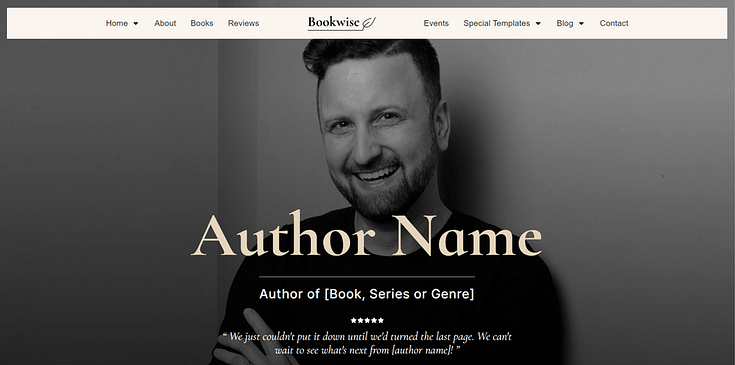
You can choose from 1 of 2 homepage templates in Bookwise: author-focused or book-focused.
Each template is designed to look great with minimal coding or heavy imagery, meaning they load super quickly, and feel satisfyingly responsive for users.
Here’s what’s included when you activate Bookwise Theme on your Thrive Theme Builder website:
2
Great Homepage Templates - One focused on the author, and the other focused on your latest book. Make first impressions count on your website.
98
Professional Theme Blocks - Add stunning product benefits, calls-to-action, FAQs, hero sections, lists, pricing tables, testimonials and more.. for both fiction and non-fiction writers.
22
Customizable Headers & Footers - Choose from a range of impressive header and footer designs to frame your content.
4
Blog Post Templates - Beautifully designed blog posts for written, audio and video content... and a special Micro Blog Post designed to publish short status updates... perfect for a progress log like NaNoWriMo.
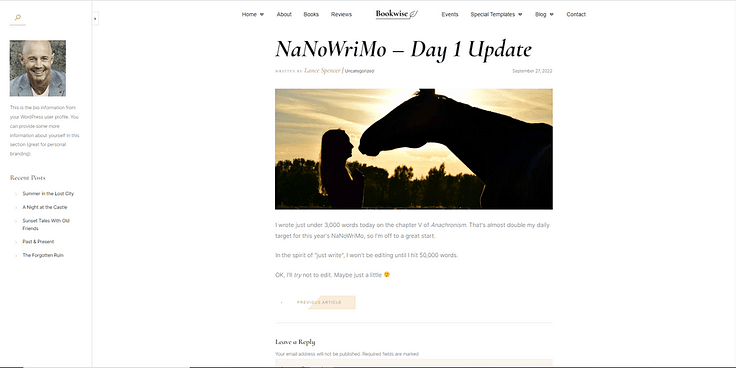
The Micro Blog post template in Bookwise is perfect for providing updates on your NaNoWriMo journey.
2
Blog List Templates - Showcase your blog posts with either a Grid or Masonry layout.
2
Theme Page Templates - Make your standard WordPress pages stand out with these stunning, fully customizable designs.
1
404 Page Template - Help your visitors find their way again from missing or mistyped content URLs.
1
Lead Generation Page Template - Grow your email list and capture more leads. Bookwise also includes a double-opt in page, confirmation page, and thank you page for you to build a complete lead gen funnel.
3
Webinar Page Templates - Host your webinars like a pro using the pre-designed signup, video, and thank you pages included in this theme.
1
Book Overview Page Template - Showcase Your books, characters, plots, world-building and more.
1
Events Page Template - hare your upcoming workshops, conventions, public readings and webinars.
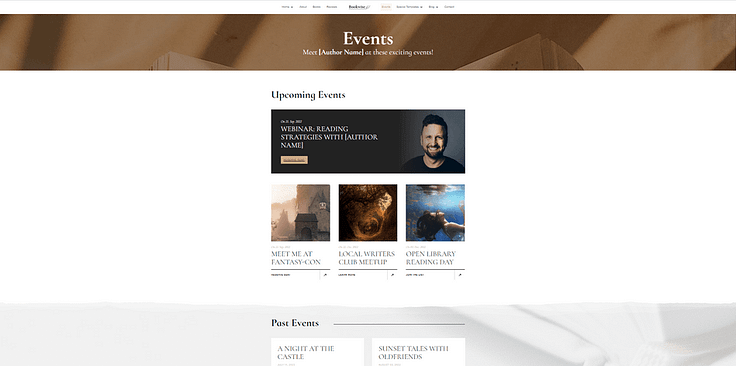
Keep your readers updated on upcoming events and webinars you’ll be hosting or attending.
1
Reviews Page Template - Feature your best reviews to impress your audience and build social proof.
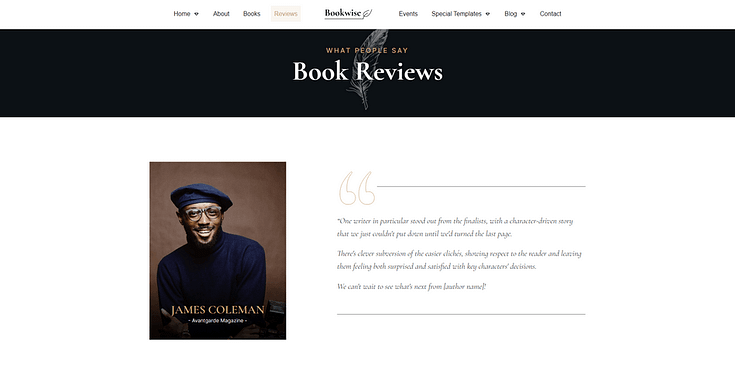
Use the Reviews page template to showcase the best reviews on your work.
33
Pre-Designed Page Sections - Quickly build high-converting theme pages with professional, ready-to-use Top, Bottom, Content and Sidebar section templates.
4
WooCommerce-Ready Store Templates - Instantly transform your checkout, cart, product pages and shop page.
1
Advanced Site Speed Optimization Tools - Simple and effective solutions to speed up your website for better SEO and usability.
1
An Easy to Use Site Setup Wizard - Quickly dial in your logo, brand colors, fonts, navigation menus, headers, footers and more.
Who Should Build a Website with Bookwise?
Bookwise is the perfect theme for you if you’re an independent author, writer, or writer-preneur.
This theme was designed specifically to help you showcase your work, grow your personal brand, grow your community of readers and SELL MORE BOOKS!
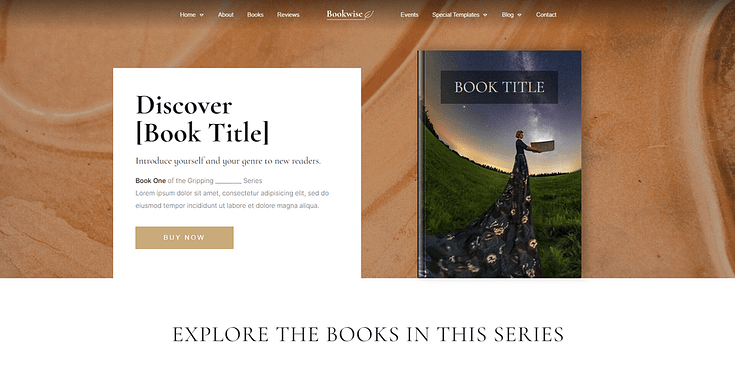
The Bookwise theme is designed to help you grow your personal brand and sell more books.
If you’re looking to build your first author website, Bookwise is definitely the WordPress theme for you.
It’s easiest to set up with a fresh WordPress installation — simply install Thrive Theme Builder, activate Bookwise, and follow the instructions in the Site Setup Wizard. It takes just a few minutes to get started as you add your logo, choose your header and footer designs, customize your brand colors and fonts, choose your page templates, and choose your navigation menus.
Bookwise is also a great choice if you’re overhauling an existing Thrive Theme Builder built website using either Shapeshift, Ommi, or Kwik.
However, if you’re converting an established website, built with one of our previous companion themes, please don’t treat it like a simple 1-click switch.
Treat the move like any other WordPress theme change: make a site backup first, use a staging environment, and test it all before pushing the new design live.
How to Get Started with Bookwise Theme
If you’re keen to deploy Bookwise on your website, I’m sure you’ve got a few questions about it...
How much is Bookwise?
If you’re already a Thrive Suite or a Thrive Theme Builder customer, you can start using Bookwise today at no additional cost.
Simply update Thrive Theme Builder to the latest version, and the new Bookwise theme will be waiting for you in the Themes section of the dashboard.
If not, grab a copy of Thrive Theme Builder for just $97 per year, or grab Thrive Suite — which includes Thrive Theme Builder PLUS all 9 of our conversion-focused business building plugins — for just $299 per year.Do I need Thrive Theme Builder to use Bookwise?
Yes.
Bookwise is a companion theme built inside Thrive Theme Builder — the most powerful WordPress theme builder on the market.
It’s easiest to think of all our new themes – Shapeshift, Ommi, Kwik, and now Bookwise – as professionally designed ‘skins’ that you can activate and start customizing on your own Thrive Theme Builder website.
Bookwise gives you a great front-end design and layout, while Thrive Theme Builder works in the background and lets you fully customize your website to perfectly fit your brand.
Both Bookwise and Thrive Theme Builder are included with any Thrive Suite subscription, which also gives you instant access to ALL our other great WordPress plugins. Thrive Suite includes everything you need to build a successful online business on WordPress.
How do I activate Bookwise in Thrive Theme Builder?
If you already use Thrive Theme Builder as your WordPress theme, just head on over to the Thrive Theme Builder dashboard.
Under the Themes tab, you'll see a button called "+ Add Theme"
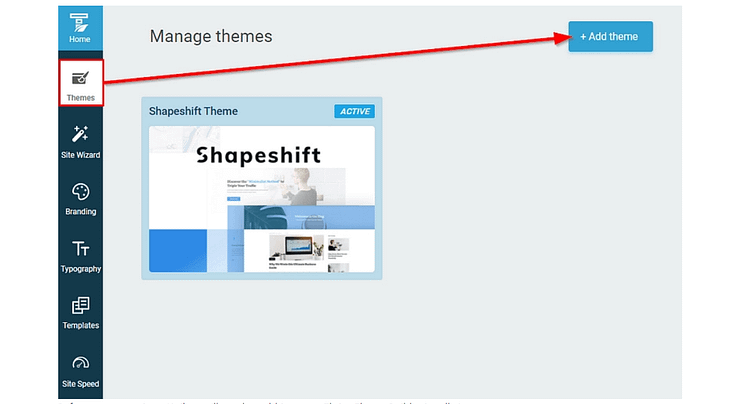
Before you can activate Bookwise, you'll need to add it to your Thrive Theme Builder installation.
Then select "Load from the Thrive Cloud"...
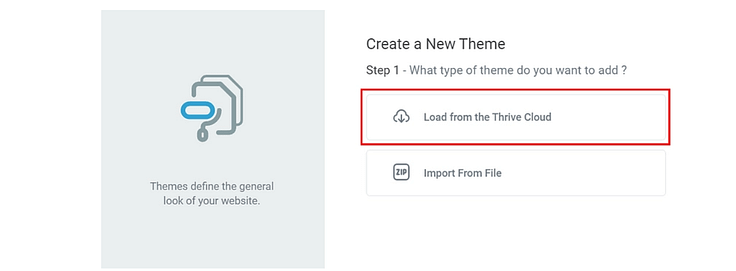
Loading a new theme from the Thrive Cloud.
Here you'll be able to download and activate Bookwise!
Where Can I Learn More About Bookwise Theme?
First off, check out this post's feature video for a quick overview of what Bookwise has to offer.
What’s more, Christine just published a new, step-by-step Thrive University workshop to help walk you through building your own indie author website using Bookwise and Thrive Suite. This video workshop will help you build, customize and launch your very own writer-preneur website in a matter of minutes:
Our check out the Bookwise demo site to see all its amazing templates and features, so you can see it in action:
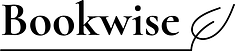
Already Using Shapeshift, Ommi, or Kwik?
If you’re already running a successful Thrive Theme Builder website with Shapeshift, Ommi, or Kwik…
… you’re probably wondering if it’s worth making the switch to Bookwise.
And what will happen to all your customized landing pages and page templates during the migration?
Let’s find out…
How is Bookwise Different from Shapeshift, Ommi, or Kwik?
If you’re an indie author or writer-preneur, Bookwise is the best companion theme available to craft a professional website for your author brand. It will help you promote your work, connect with and grow your readership, and ultimately sell more books!
Bookwise is built – from the ground up – to meet the unique needs of creative writers.
Showcase your best work with stunning Book pages, feature your best reader and critic feedback with a special Reviews page, and share your upcoming workshops, conventions, and public readings with a compelling Events page.
Although you’re welcome to use Bookwise’s simple, modern aesthetic… remember that you can also customize the colors and fonts to match your personal brand.
Can I easily switch between Thrive Theme Builder companion themes?
While we’ve made switching between Kwik, Shapeshift, Ommi and Bookwise as painless as possible (since they all share the same underlying technology), we urge you to treat it like any other WordPress theme change.
This will be a useful checklist after migration, where you can manually check each of your pages. Even though your migration shouldn't have problems, your website is your business engine, so it pays to manually check and make sure everything is as you want it to be.
Export a list of all your web pages, using a plugin like Export all URLs. This will be useful for checking each page after the migration.
Create backups of your database, media, site files and plugins, using a solution like BackupBuddy. Keep copies of these backups in different locations.
Set up a staging or development site, where you can activate Bookwise Theme on a copy of your website, without impacting the live version. This way you can iron out any wrinkles before pushing it live.
When you’re finally ready to make the switch to Bookwise, block out a few hours and thoroughly test each URL until you’re confident your new Bookwise website is working perfectly. Be sure to test your marketing and sales funnels too.
Even with this important caveat, you’ll probably find that most of your switch to Bookwise goes without a hitch.
Your website will retain any custom-designed landing pages and elements, meaning you won’t lose any of your hard work with Thrive Architect built content, Thrive Quiz Builder built quizzes, or special content built with our other tools.
What will change however, are your WordPress theme page templates, layouts, fonts, and some styles. After all, that’s the point of switching theme designs!
To help you decide if switching to Bookwise Theme makes sense for your website, and to give you a step-by-step guide, we've put together a helpful tutorial video to lead you through the process.
Does Bookwise offer the same features as Shapeshift, Ommi, and Kwik?
Yes, all our Thrive Theme Builder themes are functionality identical.
They all feature the same highly customizable and responsive designs, custom menus, animated statistics, progress bars, impressive mega menus, tabbed content, customizable sidebars, image galleries and more.
There should be no loss of features or functionality when switching between Bookwise, Kwik, Shapeshift or Ommi — only stylistic changes.
But don’t forget that Bookwise is author-focused, which means the templates and blocks we’ve created are made to help you promote your books and events you’ll be hosting.
Bookwise is optimized to help authors build an engaged community of readers, market their books, and promote their author events.
When switching to Bookwise, what happens to existing Blocks designed for other Thrive Theme Builder themes?
If you’ve previously used Shapeshift, Ommi, or Kwik’s Page Block templates in your designs, don’t worry, they won’t disappear or change when you switch over to Bookwise Theme.
Can I Use Bookwise without switching my Thrive Theme Builder website from Ommi, ShapeShift or Kwik?
Yes and no…Yes, you will be able to use the Bookwise landing page templates on your Thrive Theme Builder built website — regardless of which companion theme it currently has active.
For example, this means you can use Bookwise’s Lead Gen landing page template, About Page template or Event Page template to your existing website if you don’t want to switch from using either Shapeshift, Ommi or Kwik to Bookwise.
You’ll also have access to all of Bookwise’s Block template designs, when you want to customize existing content or build content from scratch.
However, you won’t be able to use theme specific content and templates such as Bookwise’s Blog Post templates, Blog List templates, 404 Page template or any of the other Bookwise specific theme templates if you keep your existing companion theme.
To use the Bookwise landing pages, simply create a new page on your website and click on the Landing Page Cloud icon in the right sidebar to select and load a Bookwise landing page template.
Your Other Bookwise Questions
Can I create a WooCommerce shop with Bookwise?
You sure can.
In fact, Bookwise gives you complete control over the look and feel of your WooCommerce store.
Bookwise Theme also comes with 4 professionally designed WooCommerce page templates that you can customize using the visual editing capabilities of Thrive Theme Builder, including a:
Is it possible to make my site look like the Bookwise demo site?
You mean this Bookwise Theme demo site?
It sure is.
In fact, Christine’s How to Build an Indie Author Website training workshop will show you exactly how to do that — step-by-step.
But you deserve a unique website, tailored to your brand, audience and personality. A website that will make your visitors take notice and take action.
So why settle for Bookwise’s out-of-the-box theme design?
Bookwise is fully customizable... that means your branding, your colors, your typography, header, footer, sidebar — everything — can be tailored to craft the perfect experience for your audience.
Does Bookwise work with other plugins in Thrive Suite?
Yes, 100%.
Bookwise and Thrive Theme Builder are designed to work seamlessly with all the WordPress tools and plugins included in Thrive Suite.
That includes Thrive Architect, Thrive Leads, Thrive Apprentice, and Thrive Quiz Builder!
Does Bookwise work with every other WordPress plugin?
While we can’t guarantee 100% compatibility with every other WordPress plugin, Bookwise and Thrive Theme Builder should work just fine with every plugin that was built according to the rules from the WordPress Codex.
We have an active support community here at Thrive Themes, so it’s very rare for a plugin conflict to cause issues. In the event something doesn’t quite feel right, just send our support team a message and we’ll help you find a solution.
The most common issues are caused by caching plugins doing exactly what they’re designed to do: deliver a cached version of your previous website. So make sure to flush your cache first when you experience any issues.
What other plugins do I need to install to get Bookwise to work?
To build a professional, author or book-focused website with Bookwise Theme, you’ll need to activate the following tools:
- 1Thrive Product Manager (a WordPress plugin)
- 2Thrive Theme Builder (your WordPress theme)
- 3and Bookwise Theme, of course! (one of the companion themes available inside Thrive Theme builder)
Thrive Product Manager is a lightweight plugin that manages and installs all of the tools available in Thrive Suite.
Thrive Theme Builder the underlying platform that lets you customize any page template or element on your WordPress theme.
ALL of these tools are included when you get your copy of Thrive Theme Builder or become a Thrive Suite Member.

Ready to start building YOUR OWN indie author website?
Get Bookwise for Thrive Theme Builder
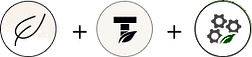
Get access to Bookwise when you get Thrive Theme Builder today! Click the button below to get instant access:
Have More Questions about Bookwise?
We’d love to hear them!
Share your questions and comments about Bookwise below to get the conversation started..

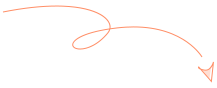
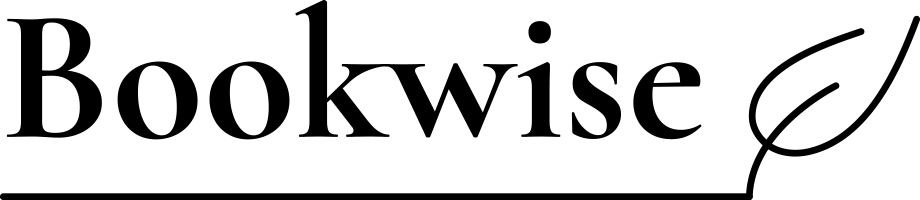
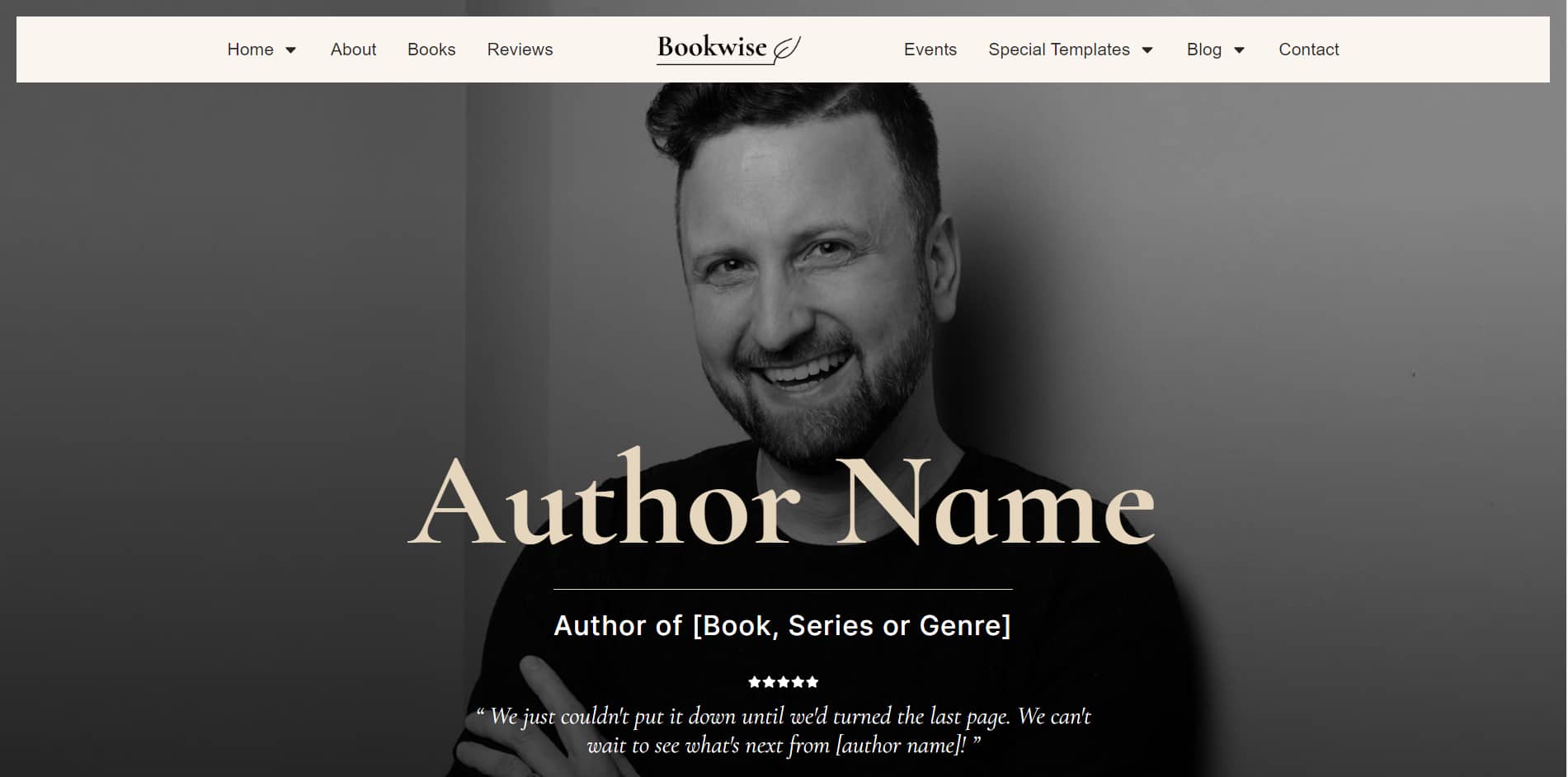
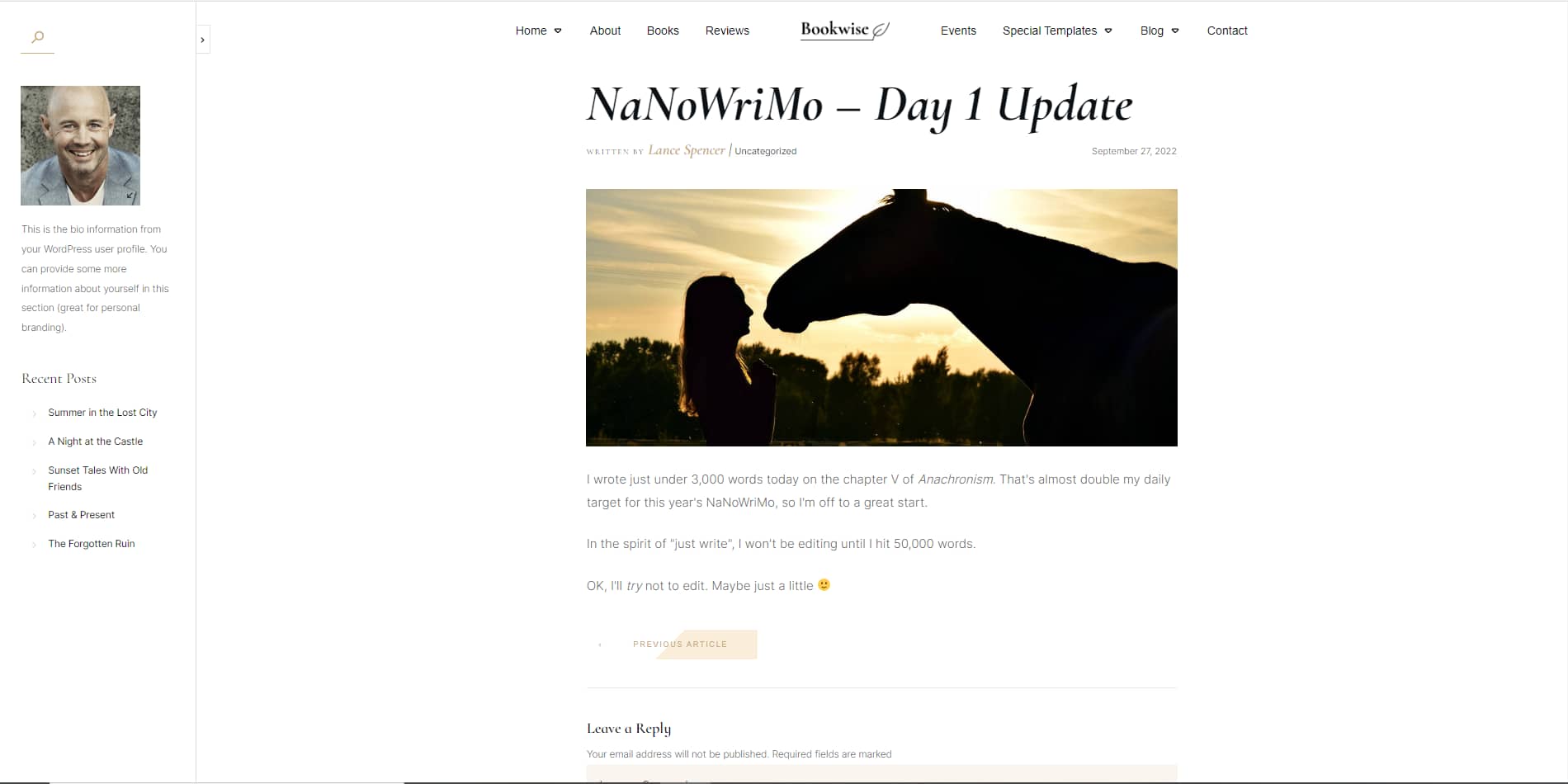
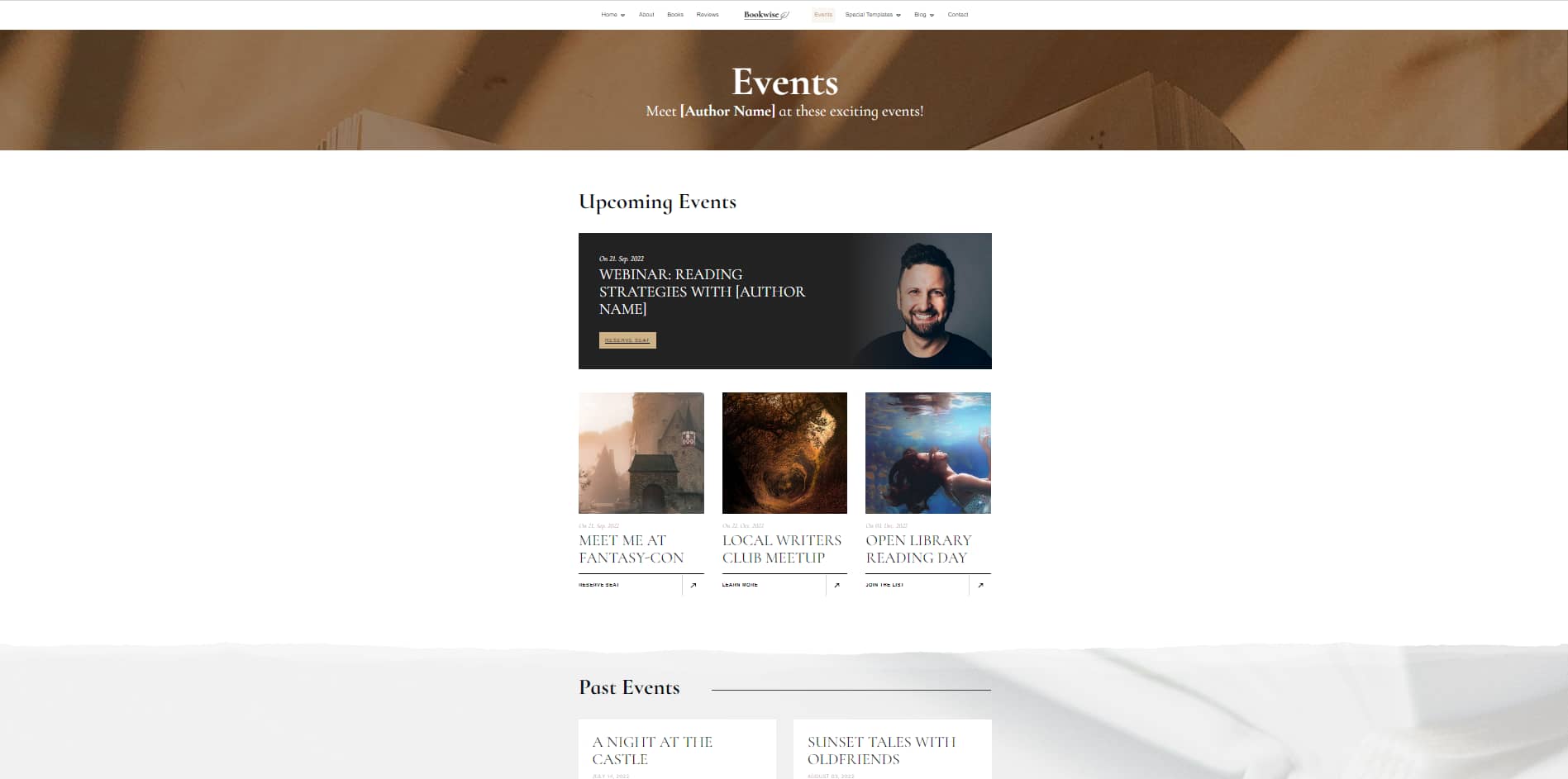
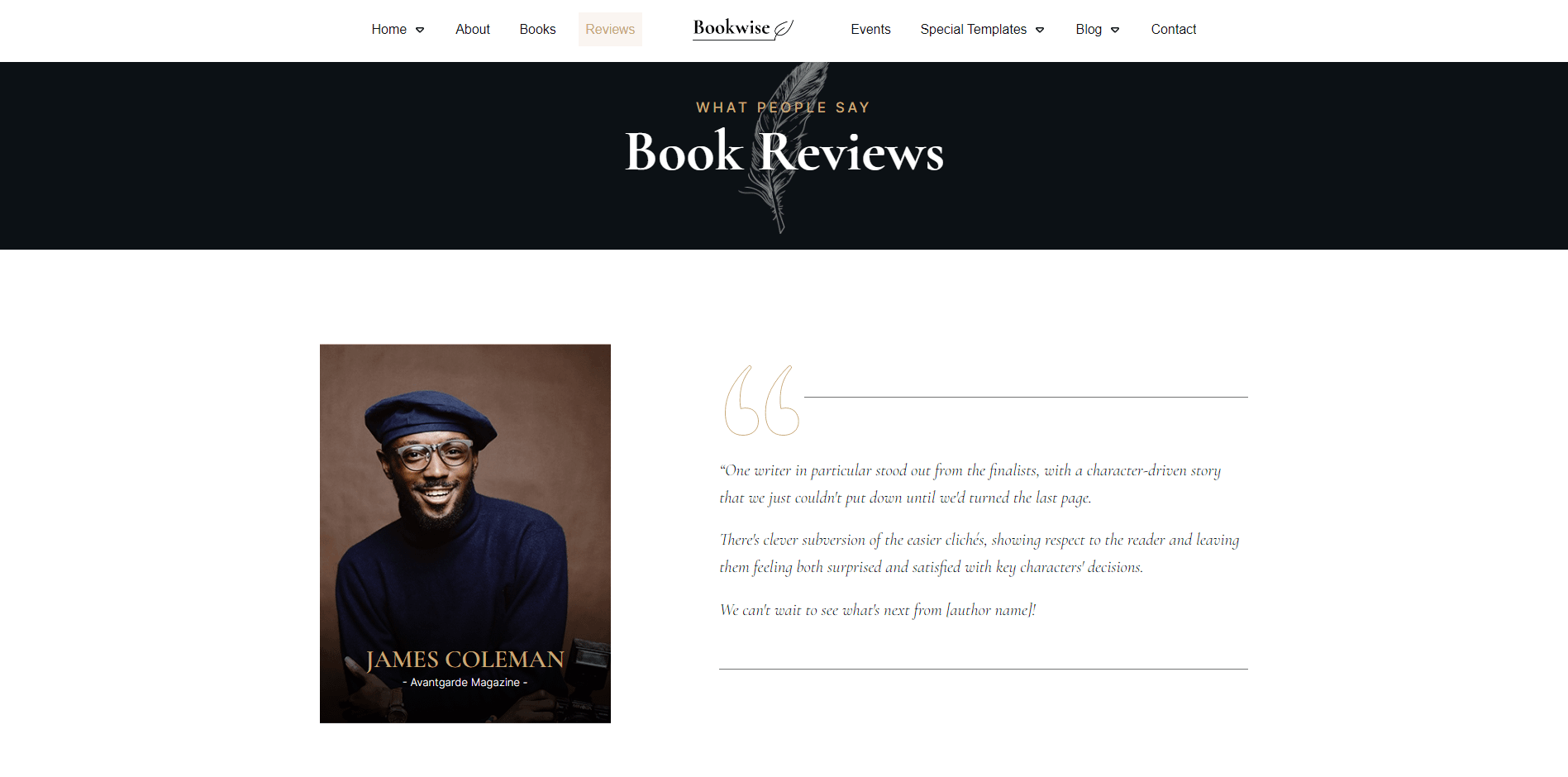
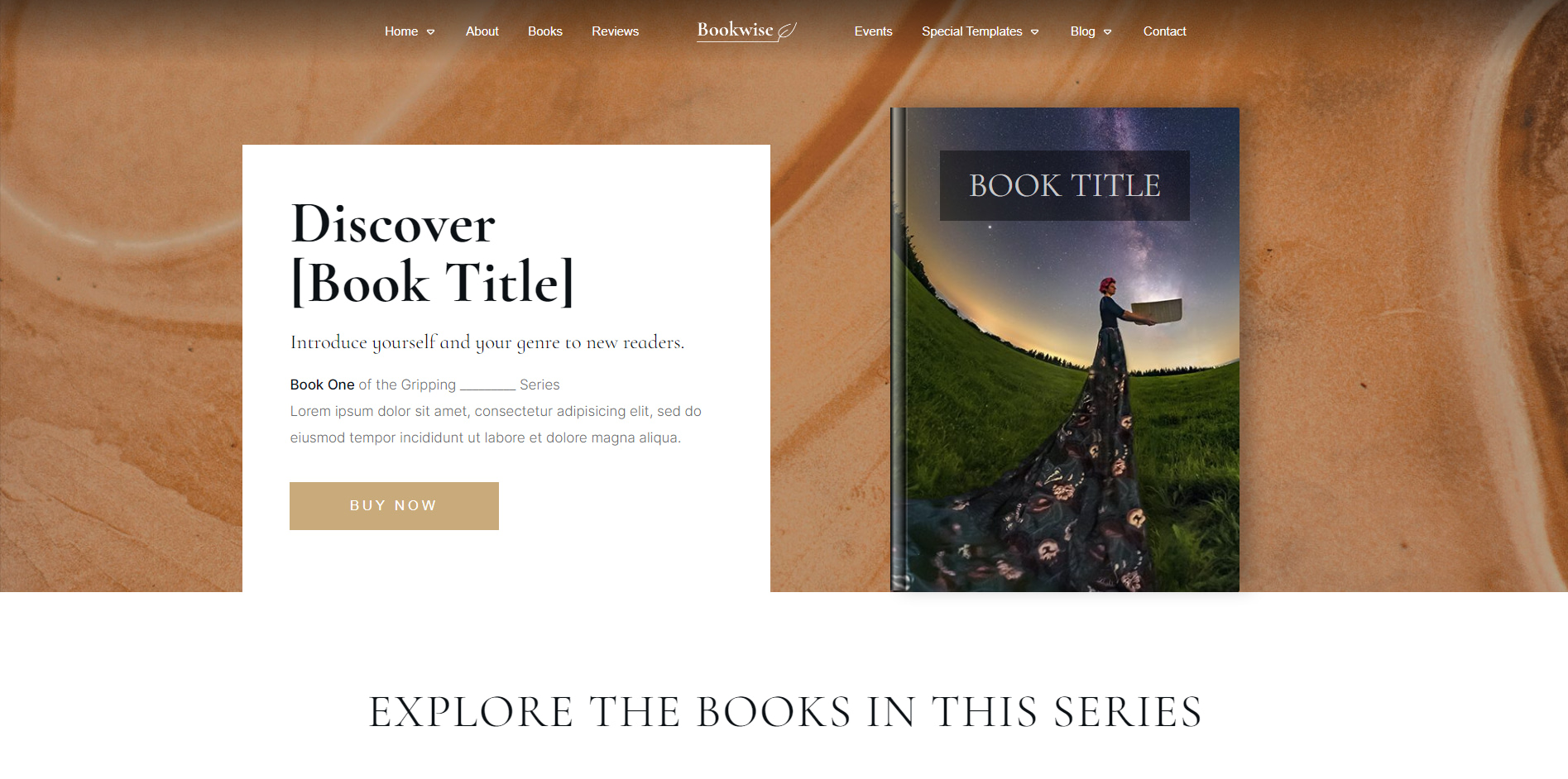
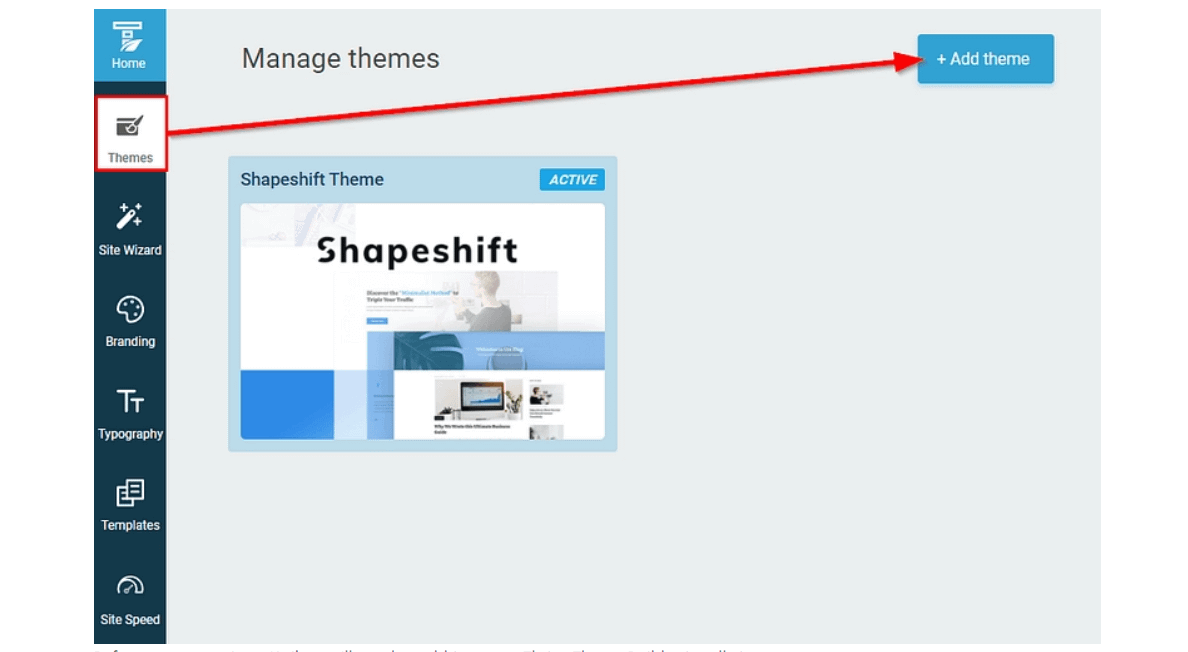
This template looks really good.
Love themed theme idea. I hope there are more themes coming.
I would love a newspaper/magazine theme.
I bet when you have a few different types of themes there will be some really cool sites being built.
Keep up the great work. You guys are amazing.
Hi there Adam – more themes are in the works! We’re already loving some of the sites that have been built with our Thrive Theme Builder companion themes! – Tony
I am a self-published author, content creator, and writer. I am really looking forward to doing a deep dive into adding this to my website. Thanks for creating this specific theme.
Hi Mark – we’re looking forward to some awesome feedback! Can’t wait to see what you can do with Bookwise! – Tony
I’m very excited about this! We’ve been self publishing books for 12 years now and this is the first website template that I’ve seen dedicated to indie authors. I’ve done a decent job using the Ommi template to create our author website, but this will step things up a level. I’ll be spending the next few days integrating our site to the bookwise template. Thank you!
Hi there! I can’t wait to see what you can do with Bookwise! – Tony
Can’t wait to see your updated site R… please share the link with us when you do so we can feature it! Hope you’ll also spread the word about Bookwise amongst your Indie Author circles.
We have officially migrated to the Bookwise theme, and I love it! https://thomaskcarpenter.com/ if you’d like to take a look.
The lead generation block integrates easily with Mailerlite for us to communicate directly with fans when they sign up for the newsletter. Thank you for such a great theme!
What a wonderful work you guys have done! Site looks absolutely stunning!
Ya know, you guys keep giving and giving and giving, adding more and more value to an already extremely reasonable membership! While I won’t adopt the theme, I’m looking forward to using some of the blocks. Thanks for all of the hard work!
Thanks Andy, we appreciate your kind words!
Hello Thrive Team – this is beautiful!
Now the one that I want next of course is a photography theme – my site is at BarbadosIslandLife.com – would love you all to check it out.
Thanks Craig, our designers will so so pleased to hear this! A photography theme is a great idea that we’ll definitely consider. Thank you.
You guys did your RESEARCH!
Seriously … I don’t know whether it’s your in-house designers or someone you contracted, but as a writer and marketer who specializes in helping business owners self-publish their book, I have to say, you guys NAILED it!
Your attention to detail to what’s going on in the publishing space is remarkable.
The only thing missing is a template for a full-blown book marketing campaign (funnel), which can easily be cobbled together using blocks from Thrive Architect.
This is such an exciting theme and your entire team should be proud.
Hi Michael, your comment really means a lot to us! Thank you so much for stopping by!
There are some great webinar signup templates (and post-signup pages too) already in there for people to use with their funnels. But I’ll pass this along to the team!
Cheers!
Hey Michael,
If possible, can you send me a short email ([email protected]) describing what you need for a full Book launch funnel template? I’d love to see if we could fill in that gap for you and other indie authors.
Hello again, now that you are doing themed TTB themes and you have thrive Automator.
My question is
Will TTB be integrated with other popular WordPress plugins?
You have woocommerce integrated into your themes.
How about TTB integrate with a multi vender plugin.
Or Easy digital downloads (would be grate for ebooks and your new theme)
Or a classifieds or directory plugin.
Buddyboss or puddypress.
Really hope TTB does evolve again.
Personally I really would love to use
TTB with dokan.
Keep up the great work. You have a really amazing team.
Hi Adam – we’re constantly increasing the amount of plugins and apps that Thrive integrates with. Whether directly or through Thrive Automator. Thank you for stopping by!
– Thank you very much for this valuable information
Thank you for watching!
This looks beautiful. What are your thoughts on using this theme for a coach / personal brand? Or which theme do you think would work better?
You can use any of our themes, so the decision mainly comes down to which theme most closely fits your brand, audience and personality. ShapeShift is great for more professional or corporate personal brands, Ommi is more warm and welcoming, and Bookwise can be easily customized for anyone who feels it communicates their brand better. It’s really your choice!
This theme is awesome! The author portions of my site have needed an update for a while now, and this theme fits the bill to a T. I’m also a musician (a guitarist mainly), and it would be amazing if you could create a dedicated musician theme I could incorporate on my more music-related pages. Thanks for Bookwise and for considering my request.
Thanks Eric. That’s a great idea. We’re considering all industries, so this is really helpful feedback. We’ll definitely consider it!
I’d never have expected a theme so customized to what I do, and I really like what you’ve don e here.
There only seems to be one thing missing for series authors like myself. It sure would be nice to have a series page template which uses functions similar to global links or menu items to dynamically smart assemble, list and link small individual book blocks on an overal series page in a way to enumerate books in a single or multiple subseries list.
Either way, deliriously happy I discovered thrive themse all those years ago. Keep up the great work.