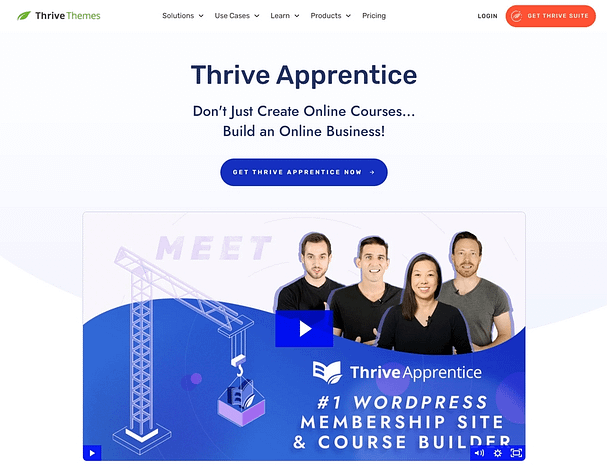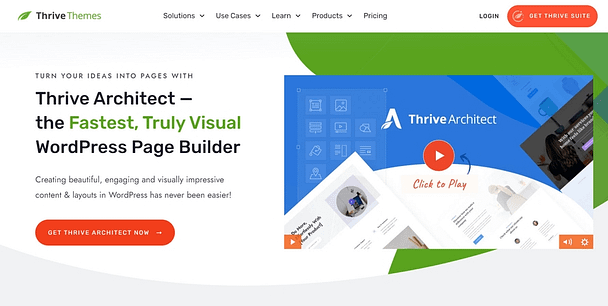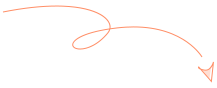Want to create a membership site on WordPress?
Whether you’re an entrepreneur, online marketers, or small business owner, membership websites are a fantastic way to add a revenue stream to your business, or even be your main source of revenue.
With a membership site, you can offer access to exclusive content in return for regular subscription payments. But how do you set up a portion of your website such that only paying customers can access it? And how do you set up your WordPress website to take regular, recurring payments?
In this article, we’re going to answer those questions and more. We'll take a deep dive into online memberships, go over the benefits of membership programs, and we’ll show you step-by-step how to build a membership site on WordPress. Let’s dive in!
More...
Let’s start at the very beginning:
What Is A Membership Website?
A membership website is a gated part of your online business where only members who subscribe can access the content you've placed behind the gates. This content could be blogs, tutorials, digital products, consultations, forums, and more.
Membership sites commonly operate on a subscription basis, requiring monthly or yearly fees for sustained access to exclusive content. However, the beauty of membership sites lies in their flexibility. Some membership sites are entirely free, others provide a complimentary tier alongside paid options, and some even offer lifetime access for a single upfront payment. As an entrepreneur, you can decide which model works best for your business, shaping your membership structure to align with your business goals and audience needs.
The Benefits Of Adding A WordPress Membership Site To Your Business
Building a membership site may seem like a daunting task, but the benefits it can bring to your business certainly make the effort worth it. Let's take a look at the advantages that make it a fantastic business model:
Start Small and Grow Gradually
One of the biggest benefits to membership websites is that they allows you to start small and grow at your own pace. You don't have to launch with a massive library of content; you can start with a handful of resources and expand over time, adding new content as you go. This approach not only reduces the pressure but also allows you to test and understand what your audience truly wants.
Encourage Recurring Revenue or Higher One-Time Payments
Membership sites can be a powerful revenue source. If you opt for a recurring subscription model, you create a steady, predictable stream of income. This recurring revenue can help maintain your business, making it more resilient to market fluctuations. On the other hand, if you choose a one-time payment structure for lifetime access, you can attract higher payments up-front, which can provide a substantial immediate boost to your cash flow.
Sell the Same Content to Multiple People
With a membership site, you create the content once and sell it to many people. Unlike one-to-one services, where your income potential might be limited by the number of hours in a day, a membership site allows you to scale and grow without directly trading time for money.
No Stocking or Shipping Required
Unlike physical products, digital content doesn't require inventory or physical shipping. This reduces overhead costs and the logistical challenges associated with a physical product-based business.
Deep Insight into Your Audience
Membership sites allow you to gather significant data about your audience. You can track their engagement, see which content they prefer, and learn how they use your site. These insights can inform your marketing strategies, help you refine your offerings, and ultimately serve your members better.
Build Your Authority within Your Industry
A membership site filled with valuable content positions you as an expert in your field. By regularly delivering useful and high-quality content, you can build your reputation, increase your credibility, and solidify your authority within your industry.
Promote Other Offers and Opportunities to Your Members
Finally, having a dedicated community gives you an audience to whom you can promote other products or services. Whether you're launching a new product, hosting a webinar, or offering one-on-one consultations, your members are more likely to be interested in these additional offers because they already see value in your content.
Now that you know all about the benefits of adding a membership component to your business, let's start building!
How to Create a Membership Website with WordPress
Building a membership site might seem like a massive undertaking, especially when trying to choose from a plethora of membership plugins. But with WordPress and the right membership plugin, you can simplify the process. Below are step-by-step instructions for how to set up your membership site:
Step 1. Install Thrive Apprentice
The best WordPress membership plugin is Thrive Apprentice, a feature-rich solution for creating online courses and memberships.
Thrive Apprentice stands apart from other membership plugins thanks to its user-friendly interface and unparalleled functionality. With an aim to make course and membership creation effortless, Thrive Apprentice offers pre-designed templates, multi-level memberships, interactive quizzes, and the ability to drip-feed content. Thrive Apprentice even offers content protection -- no additional membership plugin needed!
After purchasing Thrive Apprentice, start by logging in to your Thrive Themes account and downloading the Thrive Product Manager plugin.
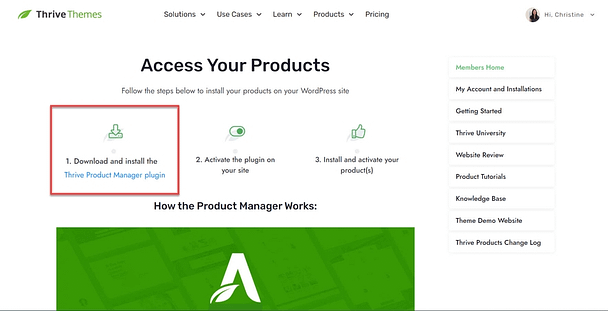
Then, navigate to the Plugin section on your WordPress dashboard and click Add New. Proceed with installing and activating the Thrive Product Manager plugin on your WordPress site.
Once that's done, navigate to the Thrive Product Manager, and follow the prompts to install and activate Thrive Apprentice.
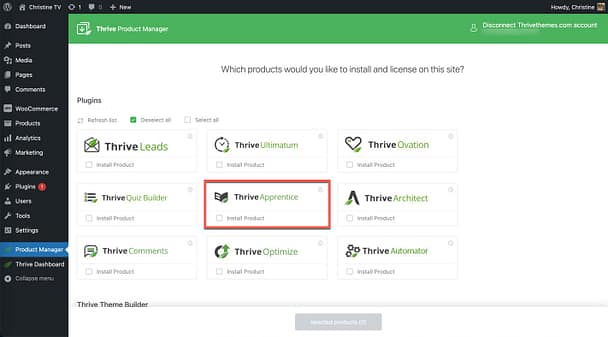
Step 2. Create Members-Only Content
Once Thrive Apprentice is installed, you can start creating your exclusive members-only content. This could be anything from online courses to premium blog posts and instructional videos. Remember, your content should be valuable, relevant, and cater to the needs and interests of your target audience.
For more info about creating members-only content, check out our video:
Step 3. Create a Thrive Apprentice Product
Navigate to Thrive Apprentice > Products, then click the button to Create Your First Product.
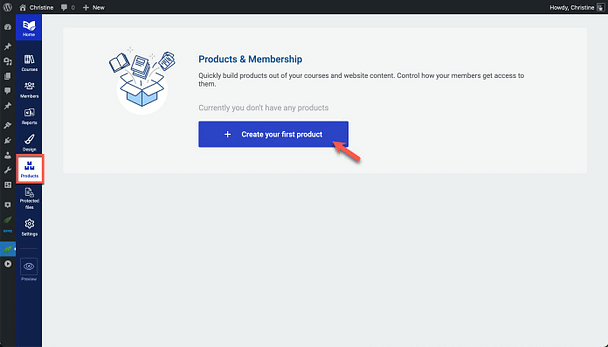
Give your product a name and add your membership content. You can add courses, posts, and pages.
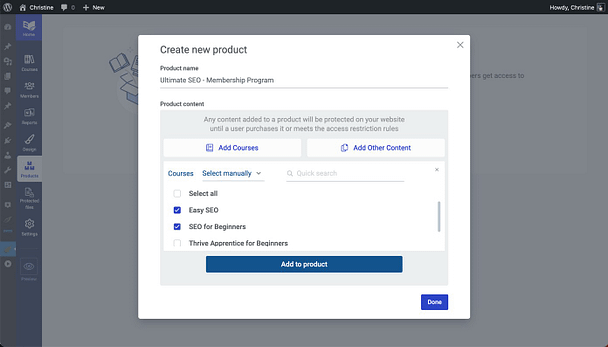
Tip: Create a blog post category just for your membership and add the category to your membership. Any new blog posts you assign to that category will be automatically included in your membership program!
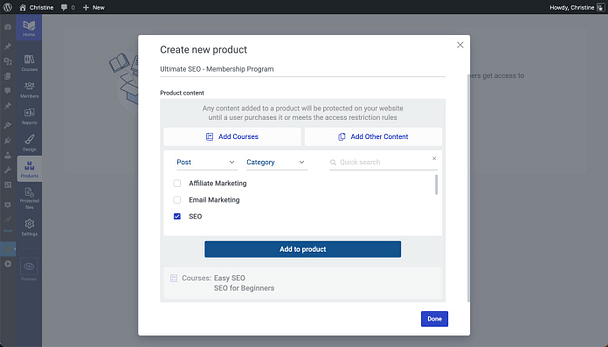
Step 4. Specify a Payment System
Now it's time to decide on a payment system and integrate it with Thrive Apprentice. Thrive Apprentice works with several popular payment tools:
After fully integrating your payment system, depending on your chosen system you may see it appear listed in the Access Requirements tab for your product.
In this example, we are using ThriveCart. Since access to the product is handled from ThriveCart, there's nothing else we need to do here.
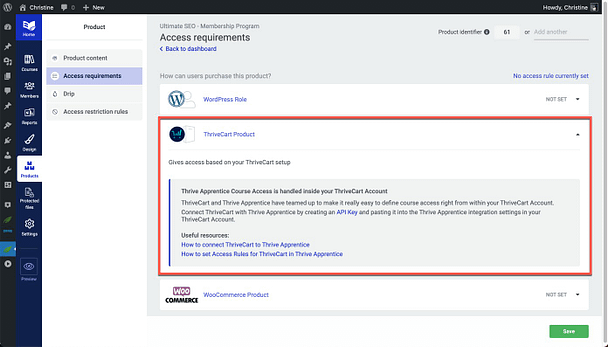
Step 5. Set Up a Drip Schedule
A drip schedule is a way of releasing your content over time. Instead of giving your members access to all the content at once, you can "drip" it out over days, weeks, or months. This approach not only keeps your members engaged over a longer period, but it also helps manage the pace at which they consume your content.
Drip schedules in Thrive Apprentice can be set up for online courses. If you are including an online course in your membership, this is a good time to set up a drip schedule.
Navigate to Thrive Apprentice > Courses, then select a course. Navigate to the Drip tab for your chosen course and click the button to Create Your First Drip Campaign.
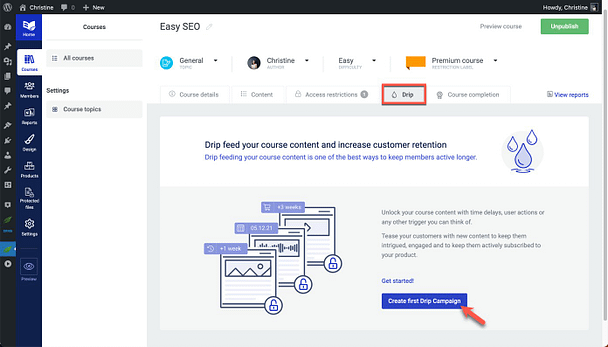
Thrive Apprentice makes setting up drip schedules easy with the provided drip templates. Choose the template that best suits your membership needs, and adjust the drip schedule settings as necessary.
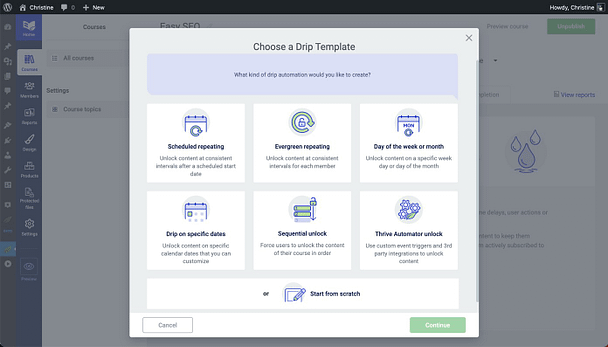
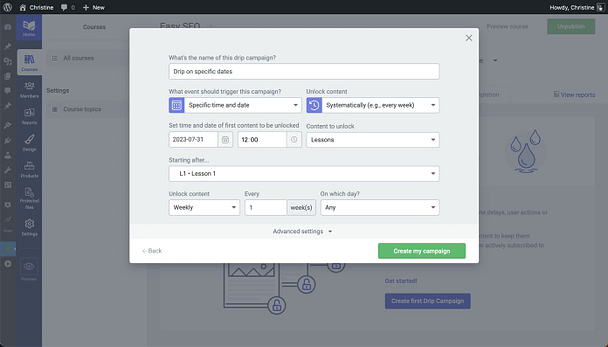
Step 6. Create a Header
It's important to provide a way for your members to access your membership content and account options, so the next step is to create your membership header. This header will likely be different from the header used on your main website.
To edit the header for your membership area, navigate to Thrive Apprentice > Design, then click the Edit Design button.
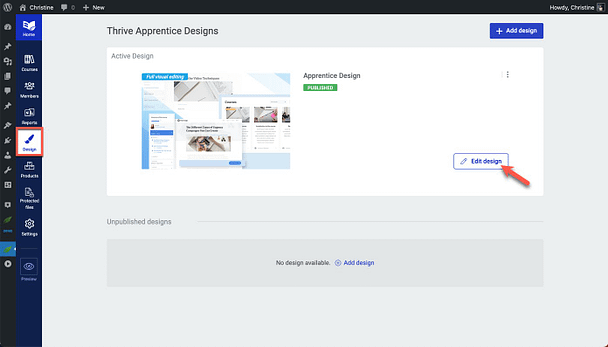
Then, to view the templates that comprise your membership site, go to the Template Editor section, and click the Manage Templates button.
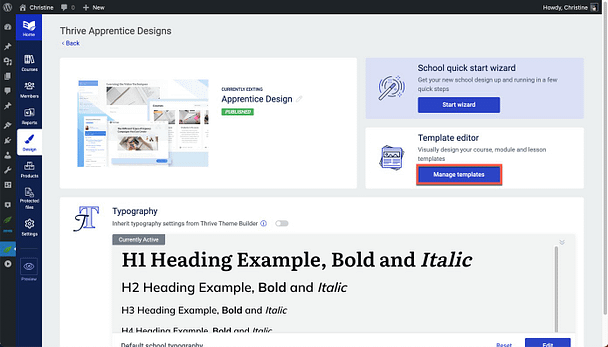
By default, the header in Thrive Apprentice is a linked section. This means that the header is used on multiple templates, and changes to the header will be reflected on all templates.
To edit your membership header, select any one of the templates on the Templates page.
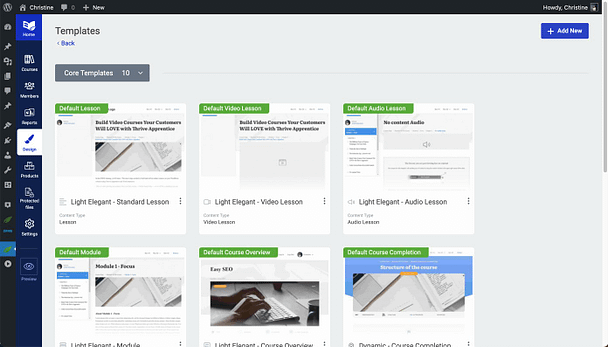
Upon clicking inside of the header section, you'll have the following options:
- Clicking the Edit button will let you edit the current header and your edits will apply across the rest of your membership templates.
- Clicking the Unlink button will let you unlink the header for this template only and your edits will only apply to your current template.
- Clicking Choose a Ready-Made Design will let you choose a completely different header design for this template only.
We recommend starting off your header customizations by clicking the Edit button, so that your customizations will be reflected across all membership templates.
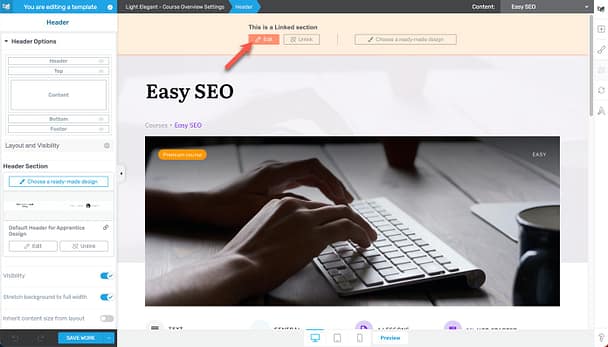
Next, you'll need to create buttons and menus in your membership header, to allow members to Log In and Log Out. Watch the helpful video below for a tutorial.
Step 7. Create a Membership Content Page
This is where you'll organize and display all the exclusive content that your members can access. It could include a list of courses, downloadable resources, or links to private community forums. Make sure the page is easy to navigate and visually appealing.
To create a membership content page, all you need to do is create a regular WordPress page. Then, use the Post List and the Course List elements that come with Thrive Architect to easily add your membership content to the page.
In addition to membership content pages, this handy page builder will help you create sales pages, thank you pages, opt-in pages, and more. Check it out here.
Step 8. Create a Login Page
Your members will need a way to access the members-only content, so you'll need to create a page with a login form. Thrive Apprentice simplifies this process with customizable, pre-designed templates.
To create a Login page, navigate to Thrive Apprentice > Settings > Login & Access Restriction. Then, click the button to Create New Page.
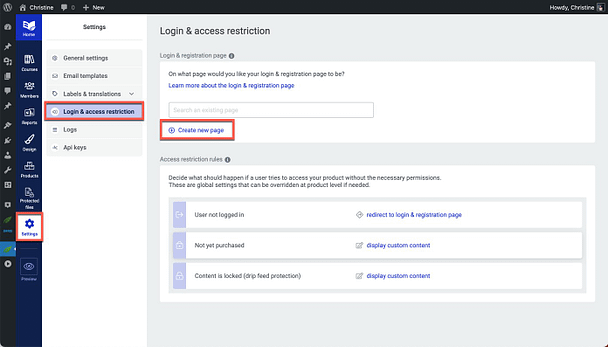
To change the default Login page template, click the Change Template button in the right sidebar...

... and select the Pre-Built Landing Page option.
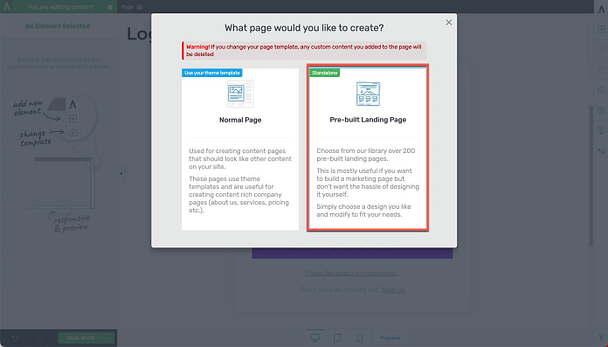
From here, you can view the available templates and select a design. Once you've chosen a design, you can customize it to match your brand by changing colors, fonts, images, and more.
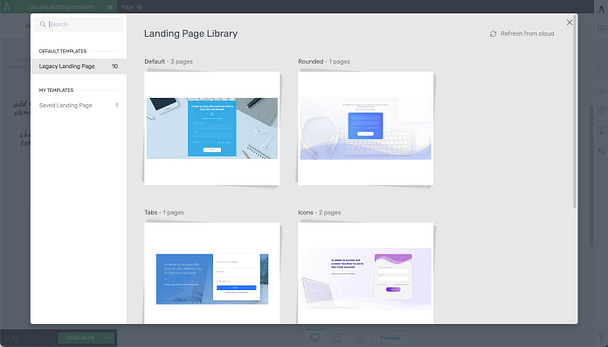
Step 9. Set Access Restriction Rules
With your content in place, you need to ensure that only paying members can access it. Thrive Apprentice allows you to set access restriction rules for your entire online school, as well as individual products.
You'll need to set access restriction rules for the following scenarios:
- What happens when someone who is not logged it tries to access membership content
- What happens when someone who has not yet purchased your membership tries to access membership content
- What happens when someone tries to access drip content that is not yet available
To set access restriction rules for your entire school, navigate to Thrive Apprentice > Settings > Login & Access Restriction.
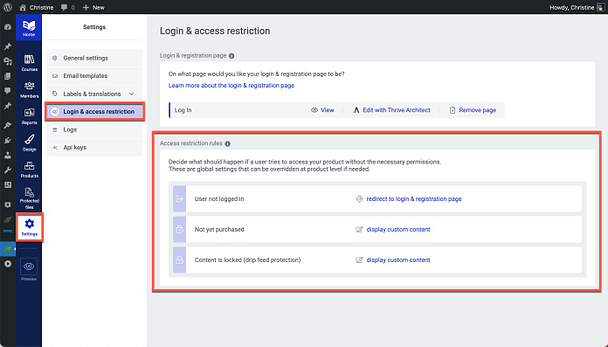
To set access restriction rules for a particular product, navigate to Thrive Apprentice > Products, and select your product. Then, go to the Access Restriction Rules tab.
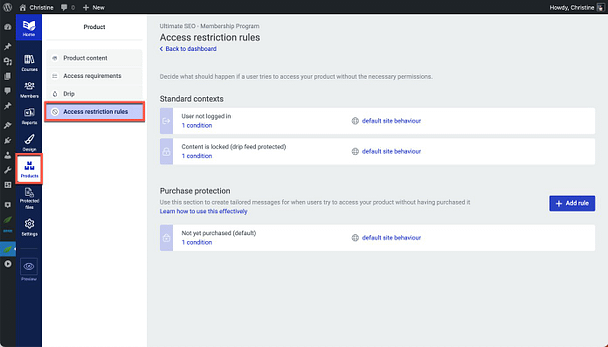
Step 10. Create a Sales Page
Now that you've created the inner workings of your membership site, it's time to create a sales page so that you can start selling your membership.
To create your membership sales page, we recommend using Thrive Architect. This powerful page builder plugin comes with dozens of pre-built landing page designs so you can create gorgeous sales pages in a matter of minutes.
Start building your Sales page by creating a new page in WordPress, then click the button to Launch Thrive Architect.
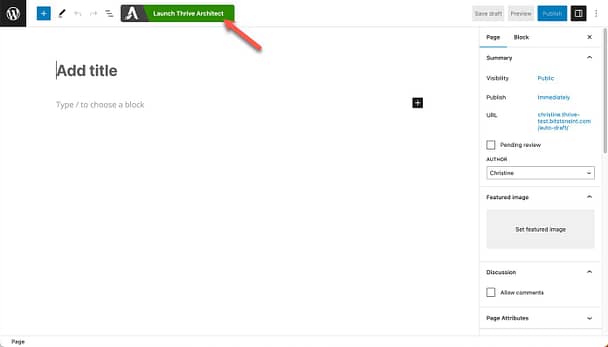
Thrive Architect gives you the flexibility to create the exact type of you need. To start building your membership sales page from a template, click the Pre-Built Landing Page option.
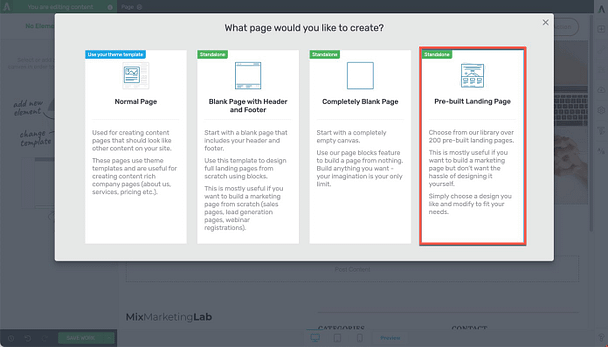
Select a landing page set, then select a Sales page template.
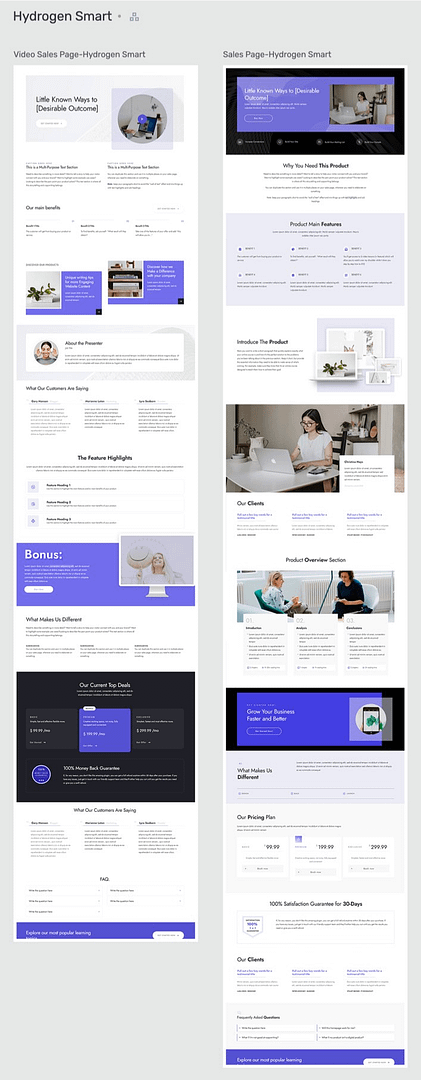
From here, use the Thrive visual editor to customize your sales page.
Step 11. Set Up a Product in Your Payment Processor
In your chosen payment processor, set up a product that corresponds to your membership or course. This setup includes setting the price and payment frequency (one-time or recurring). Refer to instructions provided by your payment processor for detailed information.
Step 12. Create a Checkout Page
Finally, you'll need a checkout page where members can complete their purchase. This page should be simple and user-friendly to encourage conversions.
For your Checkout page, create a new WordPress page, and launch Thrive Architect. Once again, you'll be presented with four different page type options; select the one that best suits your needs.
The checkout form on your Checkout page is provided by your payment processor. Since we are using ThriveCart in this example, we'll copy the embed code provided by ThriveCart.
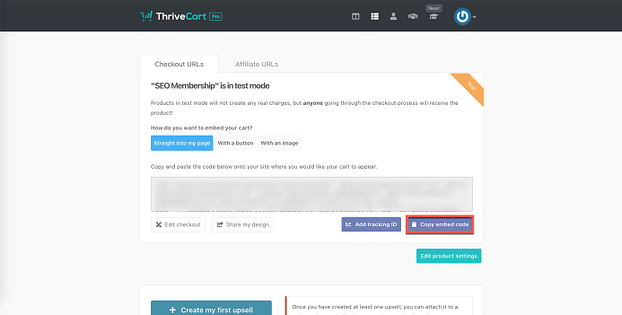
To add the embed code to your Checkout page, first add the WordPress Content element to the page.
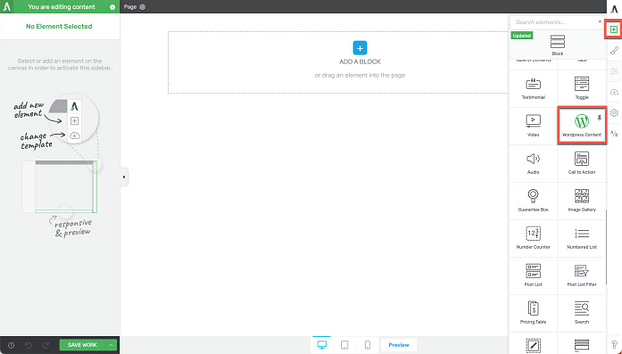
Then, ensuring that the Text tab is on active, paste in the embed code.
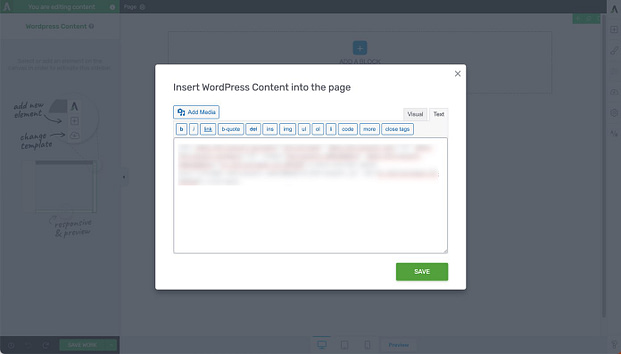
The very last step in creating your membership site is linking up the Join button on your sales page with your checkout page. Once you've done that, give yourself a pat on the back -- you're membership site is ready to go!
What Features Do You Need In A WordPress Membership Plugin?
Choosing the right platform for your membership site is crucial, as it plays a significant role in the functionality and user experience of your site. Here are some of the key membership features to look for in a WordPress plugin for paid memberships:
Reliable Content Protection
Your members-only content is the cornerstone of your membership site, so protecting it should be a priority. The platform you choose should provide robust content protection features, ensuring that only authorized members can access your exclusive content. It should also be capable of protecting against content theft and unauthorized sharing.
One of the best plugins for protecting your content is Thrive Apprentice, as it allows you to create custom access rules for each product.
Control Over What Members and Non-Members See
Every visitor to your site won't be a member, so you need to control what content is visible to non-members and what is reserved for members. Your platform should give you the ability to easily differentiate between member and non-member content and allow you to customize the visibility of various parts of your site.
The Freedom to Protect Any Type of Content
Your membership site might host a wide range of content types, including blog posts, videos, downloadable resources, and courses. Therefore, your choice of WordPress plugins should allow you to protect any type of content and ensure only your members can access it.
Drip Scheduling Content
Your membership plugin should allow for easy management of drip scheduled content – a feature that allows you to release content gradually over time, rather than all at once. This helps to keep your members engaged and excited about upcoming material, and provides ongoing value that justifies their recurring membership fees.
Even better, a plugin that offers decoupled drip will let you create multiple drip schedules, so that you can sell the same online course in multiple ways. For example, you might want to sell a course on its own with a one-lesson-per-week drip schedule; and you might want to include the exact same course in a membership program with a one-module-per-week drip schedule. Thrive Apprentice is the only plugin available with decoupled drip functionality.
Payment Gateway Integrations
Your plugin should support popular payment gateways to ensure a smooth and secure transaction process for your members. The more payment options you can offer, the better. Look for integrations with major processors like PayPal and Stripe. WordPress membership plugins like Memberpress offer native integration with payment gateways.
Membership Tiers
Not all members will want (or need) access to all your content. Creating different membership tiers allows you to offer different levels of access at different price points, catering to a wider range of audience needs and budgets. Your chosen plugin should support multiple membership levels, enabling you to customize the access and pricing for each membership option. When you create your membership pricing page, be sure to prominently display your various membership plans.
Choosing the right membership plugin is about more than just aesthetics and ease of use. These six features are critical for creating a secure, functional, and user-friendly site that offers value to your members and supports the growth of your online business. Whether you're just starting out or looking to upgrade your current membership site, keep these features in mind as you evaluate your options.
FAQ about Building Membership Sites
As you prepare to build your membership site, you may have some questions about the process. Here are answers to some commonly asked questions about membership sites.
How is a membership site different from an online course?
Both membership sites and online courses are effective ways to share your knowledge and generate revenue, but they operate differently. A course is typically a one-off purchase where the customer pays upfront to access a specific course. Some of the pricier courses offer payment plans so the total fee can be paid over a number of months.
A membership site, on the other hand, typically involves recurring payments (monthly, quarterly, or annually) for ongoing access to content, although some membership sites offer lifetime access for a one-time fee. Membership sites often provide a community aspect, with forums or discussion groups, and they usually involve a mixture of different types of content -- not just courses, but also articles, resources, webinars, and more.
Does a membership site need new content added regularly?
Yes, adding new content regularly is generally a good practice for membership sites. Regular content updates give members a reason to continue subscribing and provide value for their ongoing payments. The frequency and type of content update will depend on your niche and your members' expectations. Some sites might add new content daily, while others might do so weekly or monthly.
How much does it cost to run a membership site?
The cost to run a membership site can vary significantly based on a few factors, including the platform you choose, the payment gateway you use, and how much you invest in creating content. You'll also need to account for costs related to marketing your site, maintaining the website, and possibly support staff. It's important to come up with a clear business plan before getting started.
How do membership sites make money?
Membership sites primarily make money through membership fees. Members pay a recurring fee (monthly, annually, etc.) for access to exclusive content and community features. Some membership sites also offer different membership levels at different price points, to appeal to a greater pool of potential customers.
Is WordPress good for a membership site?
Yes, you can absolutely use WordPress to build your membership site. Its flexibility, coupled with a vast array of plugins like Thrive Apprentice, makes it a versatile platform to create a membership website.
Are there any free membership plugins for WordPress?
Yes, there are several free membership plugins available for WordPress, such as Paid Membership Pro and Ultimate Member. These can provide a good starting point if you're on a tight budget or just testing out the idea of a membership site. While free WordPress plugins can be a great starting point, they may not offer all the features you need for a fully functional, scalable membership site that your members find valuable.
Membership Website Examples
Need some examples to help you figure how to structure your membership site? Check out these membership site examples:
1. Platform University by Michael Hyatt: This membership site is dedicated to helping people build engaged audiences and launch courses. The site offers video tutorials, masterclass interviews, and a private community forum, all for a recurring monthly fee.
2. Copyblogger Academy: This membership site is for entrepreneurs looking to increase their sales, copywriting, SEO, content creation, and social media skills. Members gain access to a vast library of resources including online courses, one-on-one coaching, and expert Q&As. This membership program renews on a yearly basis.
3. Pencil Kings: This site offers an array of video courses for artists of all levels. By joining this community, members gain access to step-by-step instructions for a variety of artistic techniques, feedback from a community of artists, and challenges to help improve their skills. Pencil Kings offers monthly and yearly plans, along with a 3-day trial.
4. Full Time Filmmaker: This membership program offers courses, live Q&A sessions, and tool downloads for those looking to break into the world of video production. The content covers all aspects of filmmaking, from equipment selection to editing techniques. This membership currently offers lifetime membership for a single upfront payment.
5. Yousician: Yousician is an interactive music service for those who want to learn how to play a musical instrument. This membership site offers thousands of songs and exercises for guitar, piano, bass, ukulele, and singing. Members have access to 1000s of lessons and exercises, and can choose from monthly or yearly payment plans.
Now that you've seen the potential that membership sites offer, get ready to bring yours to life!
It’s Time To Create a Membership Site
Starting to create a WordPress membership site is an exciting journey. It offers an opportunity to share your knowledge, connect with an engaged community, and build a stream of recurring revenue.
In order to make starting your membership site more efficient and headache-free, it's important to choose the right tools for your site, and that's why we recommend WordPress and Thrive Apprentice. With these tools, you can focus more on content creation and community building, and less on the technical aspects of running a website.
For more on starting a membership site, check out these free resources:
- How to Price Your Membership Levels or Subscription Tiers
- How to Choose Membership Tier Names that Sell
- Membership Case Study: Tobias Rauscher
Ready to get to work? There's no time like the present. Dive in, begin your journey, and start creating your membership site today with Thrive Apprentice!